SAT Registration and Rescheduling
Registering for the SAT sounds like the easiest part of the process. But signing up is actually much more difficult than you might have thought—and some things matter a lot more than others do. Most of all, you want to avoid classic registration mistakes that can cost you dearly.
So how exactly do I register?
● First, visit the college board website and click register now.
● Once you sign on to your College Board account, you’ll be taken to your “My SAT” page.
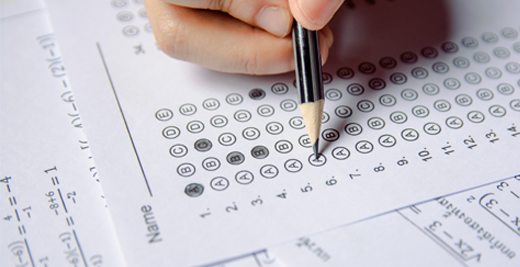
● On the right side of the page is a blue button that says “Register for the SAT”
● According to the College Board, the registration process will take around 30-40 minutes. Click the button to continue, Now begins the long questionnaire. Some of this is important, and some of this is not.
○ Personal Information: Very Important.
○ Demographics: Not important.
○ Create Student Profile: Not important. – This entire section takes the most time and energy, but none of it is important for your SAT score. The College Board shares this information with colleges so they can essentially send you spam mail.
○ Each of the following subsections is not worth your time:
College Board Programs
GPA/Rank
Course Work
Activities
College Plans
○ When you get to section 3 titled ‘Select Test & Center’, “you’ve now hit the main spot” you’re at what really matters.
○ The first page, Terms & Conditions, outlines the policies you agree to when you take the SAT. There’s a lot of text, but essentially it boils down to this:
You promise not to cheat on the SAT.
You are who you say you are
○ Next, you’ll choose your test date on the Choose Your Test & Date page. If you have any testing accommodations or an SAT fee waiver, this is where you will enter that information.
○ You’ll get to the Choose Your Test Center page. Here, it’s highly recommended that you Search by Zip/Pin Code. This shows you all the options for available test centers near you.
○ You’ll need to upload a photo of yourself. This is an important step. And that’s the whole process on how to sign up for SAT tests!
Essential Tips for signing up for SAT:
I. Choose the Best Location for Yourself
II. Register Early—Well Before the Deadline
III. Apply for a Fee Waiver (If You Qualify for One)
What does it mean to Reschedule your SAT? Why would you need to Reschedule your SAT?
When you reschedule your SAT, it means changing the date (and sometimes the location) of your exam after you’ve already registered for a particular date. You’ll need to cancel your current registration and reschedule a new date to take the SAT.
There are a few reasons why you might need to change the date of your SAT:
Schedule conflict.
You haven’t prepared enough.
What to know before you Reschedule your SAT exam date:
I. How much will the SAT date change cost?
If you need to reschedule SAT test dates, it will cost you $28 per reschedule (This is in addition to the $45 or $57 you already paid when you registered to take the SAT.)
II. How late can you Reschedule?
The good news is that there is no deadline for rescheduling SAT test dates. You can even reschedule after your original test date has passed (as long as you didn’t show up for the test)
How to Reschedule Your SAT?
The process is the same for rescheduling both the General SAT and SAT Subject Tests.
● Sign-in to your College Board account.
● On your “My SAT” page, you’ll see the tests you’re registered for. Click “Change Registration” under the test that you want to reschedule.
● You’ll now see a new page with your SAT admission ticket information on it. At the bottom of the page, click “Change my test date.”
● You’ll then be brought to a page where, under “Test Date”, you can see the new SAT date(s) you can change to. Select the one that works best for you.
● You’ll then select your test center, confirm your personal information is correct, and pay the reschedule fee.
● When you’re finished, you’ll receive an email confirmation and a new admission ticket with your updated test date.


